In today’s digital age, YouTube is a powerhouse of information, entertainment, and education. But what if you could unlock even more value from these videos by converting them into text?
Whether you’re a student, content creator, or professional, having a text version of a video can save time, improve accessibility, and open up new possibilities for repurposing content.
In this comprehensive guide, we’ll show you how to convert YouTube videos to text using Youtubetotext.org, the best tool for the job.
Why Convert YouTube Videos to Text?
Converting YouTube videos to text isn’t just a neat trick—it’s a game-changer for many people. Here’s why:
1. Easier Note-Taking
For students and professionals, extracting key points from a video can be time-consuming. A text transcript allows you to:
- Quickly scan for important information.
- Highlight and annotate key sections.
- Create summaries or study notes in minutes.
2. Improved Accessibility
Text versions of videos make content accessible to:
- People with hearing impairments.
- Non-native speakers who may find reading easier than listening.
- Anyone in environments where watching or listening isn’t feasible.
3. Content Repurposing
Content creators can turn video content into:
- Blog posts or articles.
- Social media captions or quote graphics.
- eBooks, whitepapers, or email newsletters.
4. SEO Benefits
Search engines can’t watch videos, but they can index text. Adding a transcript to your video’s description or creating a blog post from it can:
- Improve your video’s search engine ranking.
- Help you rank for more keywords.
- Drive more organic traffic to your content.
5. Create Subtitles and Captions
Subtitles and captions are essential for engaging a global audience. With a transcript, you can:
- Add subtitles to your videos for non-native speakers.
- Create closed captions for accessibility.
- Improve viewer retention by making your content easier to follow.
The Best Tool to Convert YouTube Videos to Text
When it comes to converting YouTube videos to text, Youtube to Text stands out as the best tool available. Here’s why:
- Affordable Pricing: Get started with one free transcript, and unlock unlimited conversions for just $50.
- Fast and Accurate: Get high-quality transcripts in seconds.
- No Software Installation: It’s entirely web-based and works on any device.
- User-Friendly Interface: Simple and intuitive, even for beginners.
How to Use Youtube to Text
Converting YouTube videos to text with Youtube to Text is quick and easy. Follow these steps:
Step 1: Copy the YouTube Video URL
Go to YouTube, find the video you want to convert, and copy its link.
Step 2: Paste the URL on Youtubetotext.org
Open Youtube to Text, paste the URL into the input field, and click “Convert.”
Here’s how the input field looks:
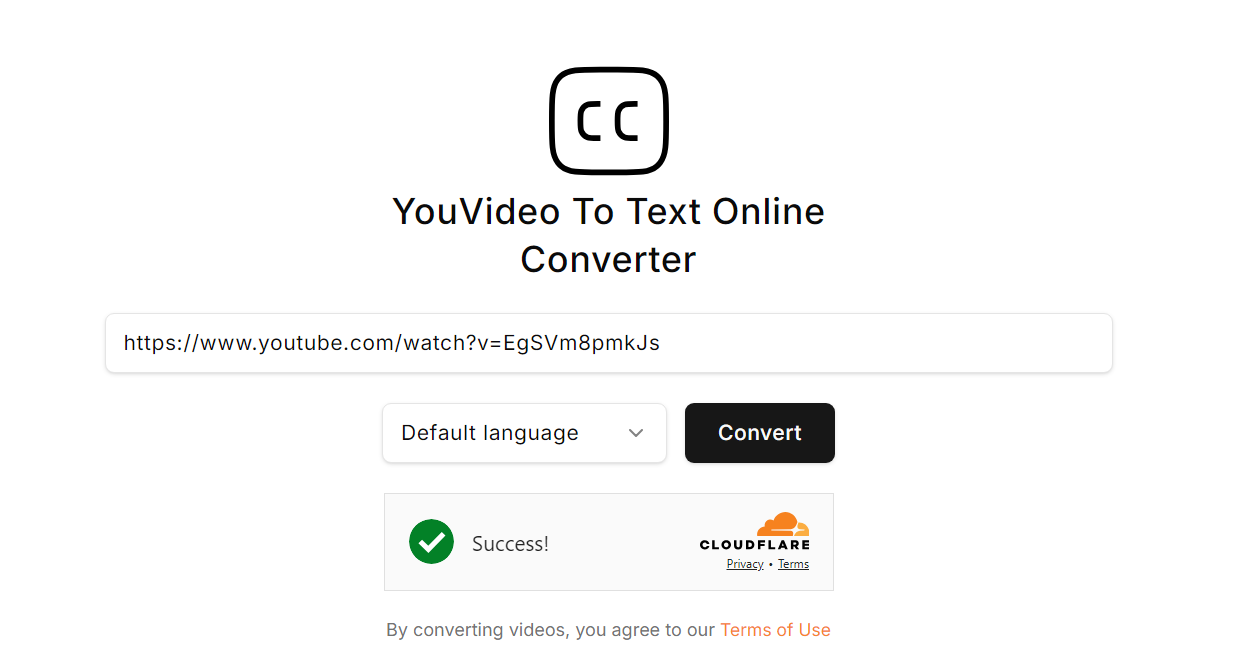
Step 3: Get Your Transcript
Within seconds, you’ll receive a clean, accurate transcript of the video. You can copy the text, download it as a file, or use it however you need.
Here’s an example of what the transcript result looks like:
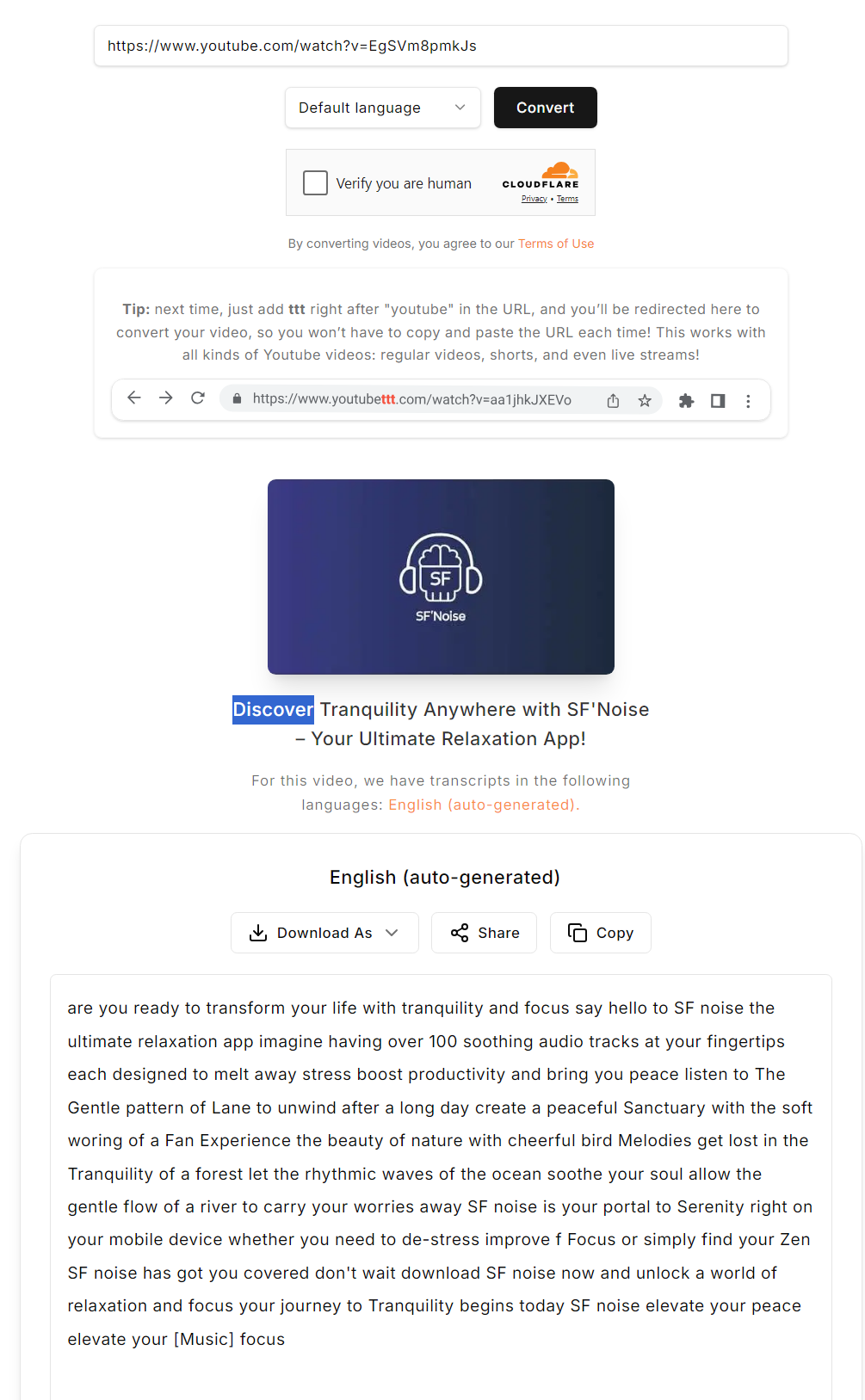
Pro Tip: Use the URL Shortcut
For an even faster way to convert videos, use this quick trick:
-
Take the URL of your YouTube video (e.g.,
https://www.youtube.com/watch?v=EgSVm8pmkJs). -
Add "ttt" after the word "youtube" (e.g.,
https://www.youtubettt.com/watch?v=EgSVm8pmkJs).
- Hit Enter, and you’ll be redirected directly to the transcription page on Youtube to Text app.
Tips for Getting the Most Out of Youtube to Text
-
Edit and Format Your Transcript: While our tool provides accurate transcripts, you may want to edit and format the text for better readability.
-
Add Keywords for SEO: If you’re using the transcript for a blog post or video description, incorporate relevant keywords to boost your search rankings.
-
Use Subtitles for Videos: Upload your transcript to YouTube’s subtitle editor to make your videos more accessible and engaging.
-
Combine with Other Tools: Use the transcript alongside tools like Grammarly, for editing or Canva, for creating visuals.
Real-Life Use Cases for Youtubetotext.org
1. For Students and Educators
- Extract notes from lectures or educational videos.
- Create study guides or summaries.
- Use transcripts for research and citations.
2. For Content Creators
- Repurpose video content into blog posts or articles.
- Create social media captions or quote graphics.
- Turn videos into eBooks or guides.
3. For Professionals
- Generate transcripts for meetings, webinars, or presentations.
- Create accessible content for clients or colleagues.
- Use text for training materials or documentation.
4. For Marketers
- Improve SEO by adding transcripts to video descriptions.
- Repurpose video content for email campaigns or ads.
- Analyze video content for insights and trends.
Why Choose Youtubetotext.org Over Other Tools?
While there are many tools available for converting videos to text, Youtube to Text offers unique advantages:
- Affordable Pricing: Start with one free transcript and unlock unlimited conversions for just $50.
- No Limits: Convert as many videos as you need with the unlimited plan.
- Ease of Use: No technical skills required—just paste the URL and click “Convert.”
- Versatility: Perfect for students, creators, professionals, and marketers alike.
Start Converting YouTube Videos to Text Today!
Ready to unlock the full potential of your YouTube videos? Visit Youtube to Text and start converting videos to text in just a few clicks. Whether you’re a creator, student, professional, or marketer, our tool is here to make your life easier.
Have questions or feedback? We’d love to hear from you! Leave a message below or reach out to us through our contact page.
Pro Tip: Bookmark Youtubetotext.org for quick access whenever you need to convert a video to text. It’s fast, affordable, and incredibly easy to use!